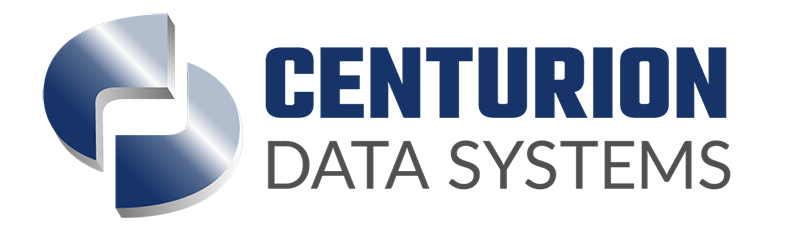Is your business truly protected, or are you just saving money on the surface? Many small and mid-sized businesses (SMBs) turn to cheap backup solutions, thinking they’ve covered their bases. After all, a backup is a backup, right? But when disaster strikes—whether it’s a server crash, ransomware, or even a natural disaster—the real costs of those budget-friendly backups become clear.
So, what’s the catch? As many businesses discover too late, cheap backup solutions can leave you vulnerable to slow recovery times, incomplete data recovery, and even devastating data loss. In this article, we’ll break down the hidden dangers of low-cost backup services and show why investing in a managed solution is worth every penny.
Why Cheap Backup Solutions Look Like a Good Deal
For many SMB owners, cost is the driving factor when choosing IT services. Cheap backup providers, such as Carbonite or Wasabi, often market their solutions as easy-to-use, affordable alternatives that promise all the benefits of data protection without the hefty price tag. Pricing for these services can range from as little as $50 to $100 per month, which seems like a bargain compared to more comprehensive managed backup services.
The appeal is obvious:
- Low upfront costs: Budget-conscious businesses are attracted to the idea of spending just a few hundred dollars a year on a backup solution.
- Easy setup: Many cloud-based services offer simple, user-friendly installation processes that don’t require IT expertise.
- Automation: Most cheap backup solutions boast automated processes, meaning the system runs in the background, seemingly without any extra effort from the business.
But are these low-cost solutions as comprehensive as they seem? Unfortunately, in most cases, what you’re actually buying is a false sense of security.
The Real Price You Pay: Downtime, Slow Recovery, and Data Loss
The initial savings from using cheap backup services can quickly evaporate when disaster strikes. Here’s where the hidden costs start piling up:
- Limited Storage and Scalability: As your business grows, so does your data. Cheap solutions often offer limited storage, and exceeding these limits can result in unexpectedly high costs or force you to upgrade to more expensive plans. Moreover, these services might not be able to scale efficiently as your data needs increase.
- Slow Recovery Times: One of the biggest drawbacks of budget backup solutions is the time it takes to restore your data. For instance, recovering large amounts of data from some low-cost cloud-based backups can take days or even weeks. In fact, a study by Datto revealed that 90% of small businesses can’t afford more than a few hours of downtime, yet slow restore times from cheap solutions can cost them far more than they bargained for.
- Lack of Monitoring: Inexpensive backup services typically do not offer ongoing monitoring. If a backup fails or data is corrupted, the business may not even be aware until it’s too late. Without a dedicated team overseeing the backup process, undetected failures can result in catastrophic data loss when you need to restore files.
- Data Corruption Risks: Cheap backup services often only back up files, not entire systems, and may not offer the flexibility to choose exactly what to back up. This can lead to missing critical components during a restore, or worse, discovering too late that corrupted data was backed up, rendering the restore useless.
Real-World Example: A Costly Data Recovery
Consider the case of a small accounting firm that used a low-cost backup service. When a ransomware attack hit, they discovered their backups were incomplete, missing vital client records. What’s worse, the process of recovering what little data they had took over two weeks, during which time they were unable to service their clients. The estimated revenue loss? Nearly $50,000 in client contracts alone—not to mention the long-term damage to their reputation.
How Much Could Data Loss Really Cost Your Business?
It’s not just about losing files—it’s about losing time, money, and trust. When your business experiences downtime due to data loss or corruption, the financial impact can be staggering. Consider these statistics:
- The average cost of downtime for SMBs is $8,000 per hour according to a report from Datto. For businesses that rely heavily on IT systems—like eCommerce, legal services, or healthcare—this number can be even higher.
- 60% of small businesses go out of business within six months of a major data loss, according to the National Cyber Security Alliance. The inability to recover quickly can lead to long-term revenue loss, damaged customer relationships, and, in some cases, the closure of the business altogether.
Other impacts include:
- Lost Revenue: Every minute your system is down, you’re losing money. Even a few hours of downtime could result in thousands of dollars in lost sales or service interruptions.
- Reputation Damage: If your clients’ data is compromised, it’s not just a technical problem—it’s a trust issue. Losing client data can lead to damaged relationships and lost contracts.
- Compliance Penalties: Many industries have strict regulations about data protection and reporting breaches. For example, failing to maintain HIPAA compliance in healthcare could result in fines up to $50,000 per incident.
- Operational Disruption: Your employees may be sitting idle, unable to access the tools they need to do their work. The productivity lost during downtime adds another layer to the costs.
To truly understand how much data loss could cost your business, you need to consider both the immediate financial impact and the long-term effects on your reputation, operations, and compliance.
Managed Backup Services vs. DIY Solutions: Why You Get What You Pay For
At first glance, it might seem like all backup solutions are the same—they save your data, and you’re set, right? But once you dive into the details, it becomes clear that not all backups are created equal. Managed backup services offer more than just data storage; they provide a comprehensive solution for business continuity, reliability, and security. Let’s break down the key differences:
- Comprehensive Data Protection: Cheap solutions often limit what they back up, focusing on certain files or folders, leaving critical system data unprotected. Managed backup services, on the other hand, provide full system backups, ensuring every file, folder, and configuration is saved. This holistic approach means that when you need to restore, you can recover your entire system, not just select files.
- Fast Recovery Times: The speed at which your business can get back up and running is critical. Managed services are designed for rapid data recovery, often allowing businesses to restore their systems within hours, not days. With cheap backup solutions, it’s common to experience delays in accessing your data. Slow restoration processes can lead to significant downtime, which, as discussed, can be devastating for small businesses.
- Daily Monitoring and Maintenance: Managed services don’t just set up your backups and walk away. They include daily monitoring to ensure backups are completed successfully and to catch any issues before they become problems. This proactive approach prevents data loss due to unnoticed failures or corruption—something cheap solutions lack.
- Expert Support: Managed services provide access to IT professionals who can handle complex recovery situations, troubleshoot issues, and ensure that your backup solution is aligned with your business needs. Cheap solutions leave you on your own, which can be overwhelming when facing a disaster.
- Security Benefits: With cheap solutions, your backups might still be vulnerable to cyberattacks, especially if they are connected to the same network as your production environment. Managed services often include air-gapped backups, meaning your data is stored separately from your network, making it impossible for ransomware or other threats to compromise the backup itself.
Why Speed of Recovery Matters
When disaster strikes, every minute of downtime impacts your bottom line. Imagine losing access to your data for several days while you wait for a budget backup solution to restore your files. That’s not just an inconvenience—it’s potentially thousands of dollars in lost revenue, halted operations, and frustrated customers.
Cheap backup solutions can take days—or even weeks—depending on the volume of data being restored. Managed backup services, by contrast, are built with speed in mind. They prioritize business continuity, often restoring full systems in hours rather than days.
Here’s why fast recovery matters:
- Revenue Impact: Downtime doesn’t just stop your business from running—it stops your cash flow. Whether you’re a law firm, an eCommerce store, or a service-based business, your ability to serve clients or process transactions is directly tied to having operational systems. According to Gartner, the average cost of downtime is $5,600 per minute for businesses of all sizes.
- Client Relationships: Prolonged downtime can erode customer trust. In today’s fast-paced world, clients expect quick responses and seamless service. If your business goes dark for days due to data loss, your competitors are just a click away.
- Operational Efficiency: Your employees can’t work if they can’t access your systems. The longer your systems are down, the more operational momentum you lose. Managed services allow you to recover systems quickly, minimizing workflow disruptions.
A Tale of Two Recoveries: Managed vs. Cheap Backup
Consider two businesses hit by the same disaster: both lose access to their systems due to a ransomware attack. Business A uses a managed backup service and is able to restore their full system within eight hours. They’re back to serving clients the same day. Business B, relying on a cheap backup solution, experiences seven days of downtime due to slow recovery speeds. During that week, Business B loses tens of thousands of dollars in lost revenue, while Business A moves forward without missing a beat.
The cost of fast recovery is worth every penny when weighed against the potential loss of business and reputation.
How Vulnerable Is Your Backup to Ransomware Attacks?
Ransomware is one of the most common and devastating cyber threats facing businesses today. A key tactic of cybercriminals is to encrypt not only your production data but also your backup files. If your backups are stored on the same network as your main systems, they’re just as vulnerable to attack as the rest of your data.
This is where air-gapped backups come into play. An air-gapped backup is stored on a system that is physically or logically separated from your network, making it inaccessible to hackers even if they breach your main systems.
Here’s why that’s crucial:
- Ransomware Targets Backups: During an attack, one of the first things cybercriminals look to do is destroy or encrypt your backups, leaving you with no way to recover without paying the ransom. If your backup is connected to the network, it’s vulnerable. Managed services often use air-gapped backups to ensure that no matter what happens, your data remains safe and recoverable.
- Complete Recovery After an Attack: With air-gapped backups, your business can completely recover from a ransomware attack without having to pay a ransom. These backups are protected from compromise, ensuring that even if your network is breached, your data is safe.
Real-World Example: Air-Gapped Backups Save the Day
Let’s look at the case of a manufacturing company hit by ransomware. The attackers encrypted the company’s entire system, including local backups. However, because the company had air-gapped backups managed by an IT service provider, they were able to restore their entire system within 24 hours—with no ransom paid.
Had they relied on a standard, connected backup solution, they would have faced a difficult decision: either pay the ransom (which averaged over $1 million in 2023) or face weeks of downtime while attempting to rebuild systems from scratch.
Air-gapped backups provide that extra layer of security cheap solutions simply can’t offer.
Can Cheap Backup Solutions Grow with Your Business?
When you start out as a small business, a cheap backup solution may seem like it’s doing the job. You’ve got a small amount of data, and the limitations of an entry-level service don’t feel like a problem—yet. However, as your business grows, so does your data. More clients, more projects, more transactions—your data storage needs expand over time, and if your backup solution can’t grow with you, you’re setting yourself up for problems down the line.
Here’s what happens when businesses rely on a cheap backup solution that doesn’t scale:
- Storage Limitations: Most budget-friendly services offer low storage limits, and exceeding these limits can trigger sudden, steep price hikes. What started as a $50/month plan could balloon into hundreds or even thousands of dollars as your data grows. In fact, many businesses find themselves juggling multiple backup accounts just to accommodate their data growth, which adds unnecessary complexity and costs.
- Performance Degradation: As the amount of data you back up increases, cheap solutions can struggle to keep up. You might experience slower backup times, missed backup windows, or even failures due to capacity issues. This undermines the entire purpose of having backups in the first place.
- Scalability of Managed Services: Managed backup services are built to scale with your business. As your data grows, so does your backup capacity—without exorbitant price increases. Managed services also adapt to your changing needs, offering flexible storage options and cloud-based solutions that can handle large-scale backups without sacrificing performance.
Future-Proofing Your Business
Investing in a scalable, managed backup solution today ensures you’re protected not just for where your business is now, but where it will be in the future. As your company grows, a scalable backup service guarantees that you won’t run into hidden costs, storage limitations, or downtime caused by an inadequate backup system. Essentially, managed backups future-proof your business by ensuring that no matter how much data you generate, it’s always safe, secure, and recoverable.
Backup Expertise: An Insurance Policy for Your Business
One of the biggest differences between cheap backup solutions and managed services isn’t just about the technology—it’s about the expertise behind it. Cheap services are often DIY, leaving you to handle setup, monitoring, and troubleshooting. But when it comes to protecting your most valuable business asset—your data—expert guidance is essential.
Here’s why expertise matters:
- Proactive Support: Managed services provide proactive monitoring of your backups. This means that experts are constantly watching over your system, identifying issues before they cause problems, and ensuring backups are completed successfully every day. If something goes wrong, you don’t have to scramble to figure out what happened—your provider handles it for you.
- Handling Complex Recoveries: Not all data recovery scenarios are the same. Some businesses may need to recover a single file, while others might need to restore entire systems after a ransomware attack or server crash. Managed backup providers are experienced in handling even the most complex recovery processes, ensuring that everything is restored efficiently and correctly.
- Regular Testing and Auditing: Many businesses assume their backups are working—until they need them, and realize something was wrong. Managed services conduct regular testing and audits to ensure that backups are functional and ready for quick recovery when needed. This takes the guesswork out of disaster recovery, giving you peace of mind that your data is always protected.
The DIY Dilemma
Businesses that opt for DIY backup solutions are often left to navigate these complexities on their own. They may not have the IT expertise in-house to troubleshoot failed backups, test recovery processes, or configure backups properly. And while these cheap solutions can offer basic file storage, they lack the personalized, hands-on service that ensures a smooth recovery in a crisis. In contrast, managed backups act as an insurance policy, providing professional oversight and security for your data.
Making the Switch: How to Upgrade to a Managed Backup Solution
By now, the risks of sticking with a cheap backup solution should be clear. But how do you actually make the transition to a managed backup service? The good news is that upgrading is simpler than you might think, and the benefits of making the switch far outweigh the short-term hassle.
Here’s how to make the move:
1. Evaluate Your Current Backup Setup
Start by assessing your current backup solution. What are its limitations? Are you experiencing slow recovery times, storage issues, or missing important data? Do you have daily monitoring in place? Identifying these weaknesses will help you better understand what you need in a managed solution.
2. Choose the Right Managed Backup Provider
Look for a provider that offers a comprehensive solution: full system backups, scalable storage options, air-gapped backups, and 24/7 monitoring. Make sure they have experience working with businesses of your size and can offer a solution tailored to your specific needs.
3. Plan for Migration
Migrating to a managed service is a straightforward process. Most managed providers offer migration assistance, ensuring a smooth transition without losing any data. Your provider will work with you to schedule the migration, ensuring it happens during non-critical business hours to minimize disruptions.
4. Implement Daily Monitoring and Testing
One of the key benefits of managed backups is daily monitoring and regular testing. Once you’ve made the switch, your provider will ensure that your backups are consistently monitored, and they’ll run regular tests to make sure the system is always ready for a quick recovery.
5. Benefit from Comprehensive Disaster Recovery
With a managed service in place, you’ll have a full disaster recovery plan that includes fast restoration, expert support, and the confidence that your data is protected no matter what happens. You’ll be able to focus on running your business, knowing that your backups are handled by experts.
What to Expect After the Transition
Once you switch to a managed backup service, you’ll notice an immediate difference in the quality of protection and the peace of mind that comes with it. You’ll no longer have to worry about whether your backups are running or if you’ll be able to recover from a disaster. You’ll have professionals watching over your data, testing your backups, and ensuring your business can recover quickly from any data loss scenario.
Backups Are Important—But What About Data Security?
Data Protection is Key
While having reliable backups is crucial for business continuity, they’re only one piece of the larger cybersecurity puzzle. Relying solely on backups without strong data security measures in place leaves your business exposed to numerous risks, including ransomware attacks, data breaches, and regulatory fines.
Cybercriminals are constantly evolving their tactics, and data theft is becoming as common as data encryption. In addition to attacking your systems, hackers are now extracting sensitive information to use for extortion, blackmail, or sale on the dark web. Even if you can restore your systems quickly with a backup, the damage done by data theft can be irreversible.
Here’s why businesses need to take a holistic approach to data protection:
- Preventing Breaches: A backup solution can restore your files, but it can’t stop a hacker from breaching your network in the first place. This is why your business needs to invest in comprehensive security tools like firewalls, endpoint protection, and network monitoring.
- Protecting Sensitive Data: If your business handles personally identifiable information (PII), health records, or financial data, a breach could trigger not only reputational damage but also regulatory penalties under laws like HIPAA, GDPR, or CCPA.
- Encryption and Access Controls: Managed services often include encryption and strict access controls for data both in transit and at rest, ensuring your data stays safe even if it’s intercepted by malicious actors.
CDS’s Approach to Complete Data Security
CDS integrates ThreatLocker, a zero-trust security solution, alongside its managed backup service to provide end-to-end data protection. This ensures that not only are your backups secure and air-gapped, but your systems are actively defended against intrusion, giving businesses a comprehensive security solution that goes beyond simple backups.
How Cheap Backup Solutions Can Lead to Compliance Failures
Peace of Mind for Regulatory Compliance
For businesses in regulated industries like healthcare, finance, or legal services, compliance with data protection laws is non-negotiable. Failure to adhere to these regulations can result in steep fines, legal action, and irreparable damage to your business’s reputation.
Many cheap backup solutions are not designed with compliance in mind. They may not offer encryption, they might store your data in locations that don’t comply with jurisdictional laws, and they often lack the documentation and security controls required to satisfy compliance audits. Here’s why this is a major issue:
- Encryption Requirements: Regulations like HIPAA and GDPR require data to be encrypted both in transit and at rest. Many budget backup solutions don’t offer robust encryption, leaving your data vulnerable to interception.
- Data Sovereignty: Some regulations, like CMMC and GDPR, have strict requirements about where data can be stored. Cheap cloud providers may store your data in locations that do not meet your industry’s compliance standards, which can result in penalties during an audit.
- Audit Trails and Documentation: Compliance often requires maintaining a clear record of how and when data was accessed, transferred, or restored. Cheap solutions rarely offer this level of transparency, making it difficult to prove compliance during audits.
CDS’s Compliance-Ready Backup Solutions
With CDS’s managed backup services, businesses can meet the strict compliance requirements of regulations like HIPAA, GDPR, and CMMC 2.0. All backups are encrypted, stored in compliant data centers, and regularly tested, ensuring that businesses have the documentation they need to demonstrate compliance in case of an audit.
The Cost of Doing Nothing
The High Risk of Ignoring Backup Failures
For some businesses, the decision to stick with cheap backup solutions isn’t about saving money—it’s about doing nothing and assuming that their current setup will suffice. This is a dangerous mindset that can have catastrophic consequences.
The cost of ignoring potential failures in your backup system can be far greater than the savings you think you’re getting. Here’s what happens when businesses don’t address the limitations of their cheap backup systems:
- Complete Data Loss: The most extreme outcome of neglecting your backup solution is total data loss. If your backups fail due to corruption, incomplete files, or slow recovery, you could lose all your critical business data.
- Extended Downtime: Every minute your systems are down, your business is bleeding money. Cheap backups often have slow recovery times, and if a disaster hits, you could be looking at days or weeks of downtime. In fact, according to FEMA, 40% of businesses never reopen after experiencing a disaster, largely due to the inability to recover quickly enough.
- Loss of Customer Trust: Your customers trust you with their data. If a backup failure leads to extended downtime or a data breach, you risk losing that trust permanently. This can lead to lost contracts, negative reviews, and long-term reputational damage.
Why You Can’t Afford to Wait
If you’ve been relying on a cheap solution and putting off an upgrade to a more reliable, managed backup service, it’s only a matter of time before disaster strikes. The longer you wait, the higher the risk that your backups won’t be enough when you need them most.
Don’t wait for a crisis to find out if your backup system is up to the task. CDS provides a free Backup Health Check that assesses your current backup solution for weaknesses and ensures your business is ready for any eventuality.
Cheap Backup Solutions: A Risk Your Business Can’t Afford
Cheap backup solutions may offer short-term savings, but they come with long-term risks. Slow recovery times, incomplete data protection, and compliance failures can lead to lost revenue, damaged reputations, and costly downtime. These solutions simply don’t provide the reliability, scalability, or security that businesses need to stay operational after a disaster.
Managed backup services, on the other hand, offer fast recovery, proactive monitoring, and full system protection, ensuring your business can bounce back from any data loss event. With managed backups, you’re not just storing data—you’re safeguarding your business.
Take Action Now: Ensure Your Data Is Protected
Don’t wait for a data loss incident to reveal the gaps in your backup solution. Centurion’s FREE Backup Health Check will assess your current setup and show you how to strengthen your disaster recovery strategy.
Protect your business from downtime, data loss, and compliance risks. Contact us today to schedule your Backup Health Check!